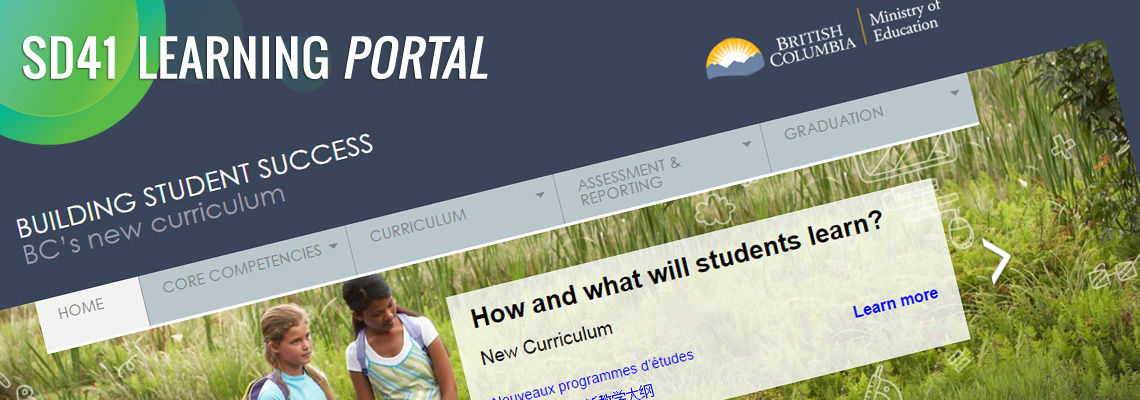Menu
In Joomla!, a Menu is a set of menu items used for website navigation. Each menu item defines an URL to a page on your site, and settings that control the contents(articles, category(ies) lists, taggged items, etc.) and style(module(s), layout) of that page. Additionally, each menu has a Menu Type, these are shown in the menu manager, see Adding a new menu. The menu type will actually be the Unique Name or alias that will be used to create human-readable URLs if Search Engine Friendly URLs are turned on. Menu items can have any number of subitems.
A Menu isn't automatically shown on any page. You need to create a menu module to show the menu on all or some pages. Each menu can be shown by one or more modules (making it possible to show the same menu in different positions). It is also possible to create Split menus.
A Menu that isn't shown by any module is usually called a hidden menu. Hidden menus can be used to create URLs that are not visible on any page.
Reference: http://docs.joomla.org/Glossary