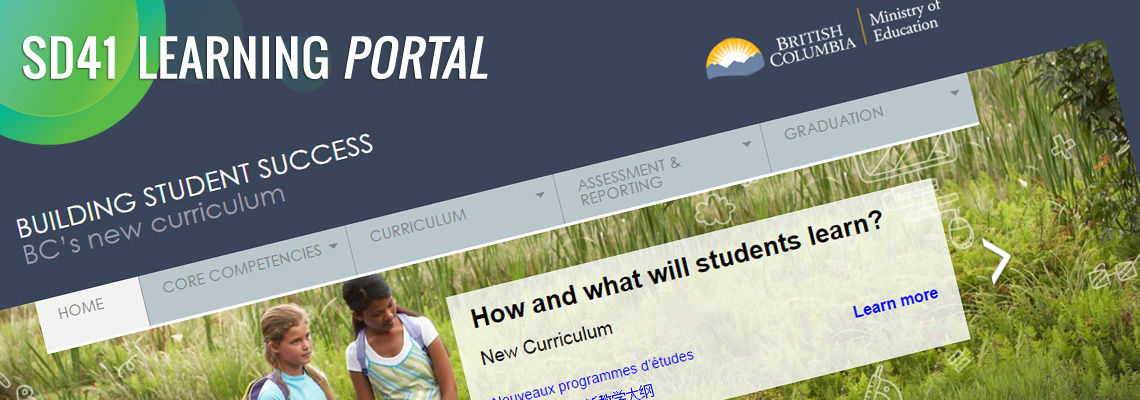Modules are lightweight and flexible extensions used for page rendering. These modules are often “boxes” arranged around a component on a typical page. A well-known example is the login module. Modules are assigned per menu item, so you can decide to show or hide (for example) the login module depending on which page (menu item) the user is currently on. Some modules are linked to components: the “latest news” module, for example, links to the content component (com_content) and displays links to the newest content items. However, modules do not need to be linked to components; they don't even need to be linked to anything and can be just static HTML or text.
Modules are managed in the Joomla! Administrator view by the Module Manager.
Joomla default modules:
- Archived Articles?
- Articles – Newsflash
- Articles – Related Articles
- Articles – Categories
- Articles Category
- Banners?
- Breadcrumbs
- Custom HTML
- Random Image
- Search?
- Statistics
- Syndication Feeds
- Feed Display
- Footer?
- Language Switcher
- Latest News
- Latest Users
- Login?
- Menu?
- Most Read Content
- Weblinks
- Who’s Online
- Wrapper
Reference: http://docs.joomla.org/Glossary